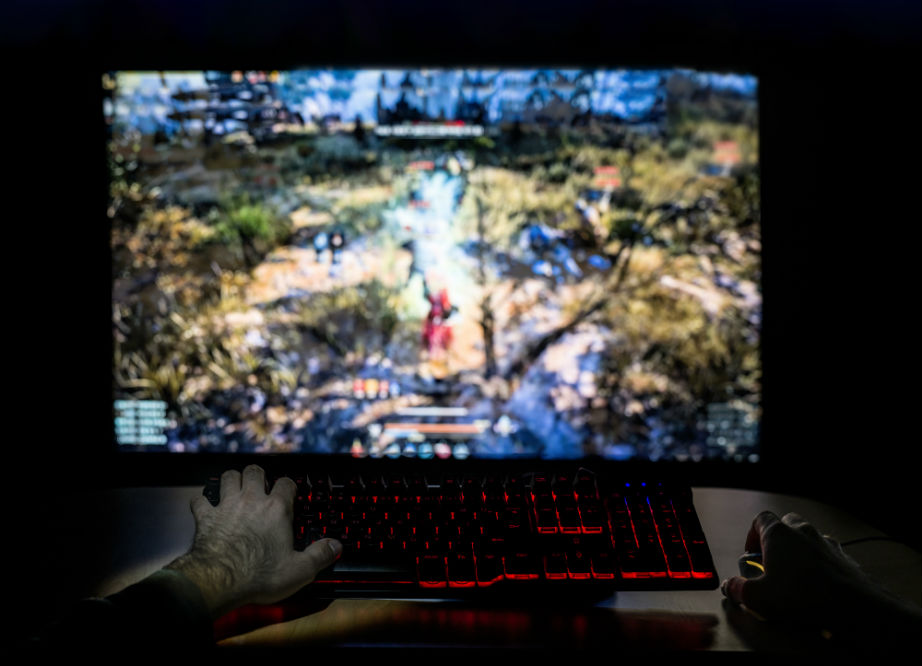There are multiple televisions to choose from, and they vary in sizes, brands, features, and prices. Most people buy according to size and price, but there are more important features and technical specifications to consider in TVs, which is especially true for gamers. Is 60hz good for gaming? Is a 1080p monitor and screen size of over 30% good for any kind of viewing experience?
You’ve probably asked a couple of fellow gamers about the type of monitor that is perfect for gaming. Now you are in the store, standing in front of different kinds of monitors. The 120Hz monitor looks sophisticated, but it is costly, while the 60Hz is affordable. Will it work just fine for gaming? Before choosing the ideal monitor for gaming, it is beneficial to understand first the basic specifications of monitors.
What Is Hertz?
The Hertz refers to the number of images projected per second every time the monitor refreshes. That means a 60Hz monitor will refresh and return 60 images per second while a 120Hz monitor will return 120 images per second every time the monitor refreshes.
This means that the number of Hertz determines the quality of the display. A monitor with a higher number of Hertz will display images more fluidly and smoother than with a monitor with a lesser number of Hertz.
How Does Hertz Affect Gaming Experience?
For an average person, experiencing the difference in the effect of the amount of Hertz is almost unnoticeable. However, the story is different for gamers. The small difference is the huge factor in defeating enemies in the competitive online games such as Battlefield, Fortnite, Overwatch, and PUBG.
Since the Hertz is not related to graphics, it doesn’t improve the quality of the image. Since a 120Hz monitor displays more images per second than a 60Hz monitor, it is faster and better. With 120Hz or higher, gamers can react faster than with a monitor with a lower number of Hertz.
Is 60Hz Good for Gaming?
The first monitors manufactured for gaming had the 60Hz specification. These were the standard types of monitors during the early days, and they were more advanced than the 30Hz monitors.
Although there are now more advanced monitors with a more significant number of Hertz, they can be quite expensive. You can settle for a 60Hz monitor for gaming while you save up for and afford a more advanced one.
Moreover, many gamers have a satisfactory experience with 60Hz monitors. They are fast and accurate, while more affordable than high-end monitors.
Other Gaming Monitors Available
1. 120Hz Monitors
120Hz monitors project images more smoothly than a 60Hz monitor, and the price difference between them is very small. Many gamers who upgraded from 60Hz to 120Hz regretted not upgrading into a 144Hz instead.
2. 144Hz Monitors
The 144Hz monitors produce an image approximately every seven milliseconds. With this specification, the images produced are smoother compared to a 120Hz monitor. This difference is noticeable on a little scale.
How to Choose a Good Gaming Monitor?
Choosing a good gaming monitor is more of personal preference and a very subjective matter. Nevertheless, here are some important factors that you can check when buying a new monitor to satisfy and improve your gaming experience.
1. Resolution
Monitors come in different resolutions: 1080p (full HD), 1440p (QHD/2K), and 2060p (UHD/4K). A monitor with high resolution has a higher pixel count. With this specification, the visuals projected are very detailed, and the clarity of the image is high.
The biggest factor that hinders the gamers from upgrading to 1440p and 2060p is the hardware because most gaming hardware is limited to 1080p. While the 1440p becomes the new standard, most gaming hardware can maintain a 30FPS in this resolution. On the other hand, the 2060p is the highest resolution a monitor can have and can be stable at 30FPS up to 60FPS.
2. Refresh Rate
The refresh rate is the number of Hertz we talked about earlier. It is the measure of how many times the monitor can refresh the display image and frames per second. It is important to know that a high number of refresh rate requires advanced graphics processing unit (GPU) or graphics card.
3. Panel Technology
Gaming monitors today depend on two types of a panel: the in-plane switching (IPS) and twisted nematic (TN). The IPS projects versatile visual quality which results to sharper and more accurate color display and better viewing angles. On the other hand, TN panel allows for faster response time.
4. Response Time
Response time refers to how fast the single pixel is required to switch from black to white or in between the various shades of gray. In the gaming world, a high response time results to motion blur because the pixels have less time to switch between colors especially when the camera movement is too fast. Lower response time means a smoother camera movement.
5. Screen Size
For gamers, the size of the screen is not a big deal since they will be up close to the monitor. However, gaming monitors now come in bigger sizes from 21 inches to 27 inches. Big screen size provides an excellent balance of viewing experience and visual clarity.
It is also important to consider that bigger screen size is ideal when viewed from afar. On the other hand, smaller screen size is not that much compatible with higher resolution.
Final Words
It takes an entire set of computer hardware to have an ultimate gaming experience since you need hardware that is as powerful as the software. This applies to the response time of the monitor which is measured in Hertz, while high resolution and refresh rate require more advanced GPU or graphics card.
You don’t have to break the bank to have a good gaming experience. So, is 60Hz good for gaming? Yes, a 60Hz monitor can provide a good visual quality for competitive gamers. While you are saving up for more advanced monitor and other parts, this 60Hz is a good choice.
Once you’re ready to upgrade, opt for the 144Hz instead of 120Hz. With a very little price difference, you can upgrade your gaming experience to a better one and improve your gaming performance.
Have an ultimate gaming experience!