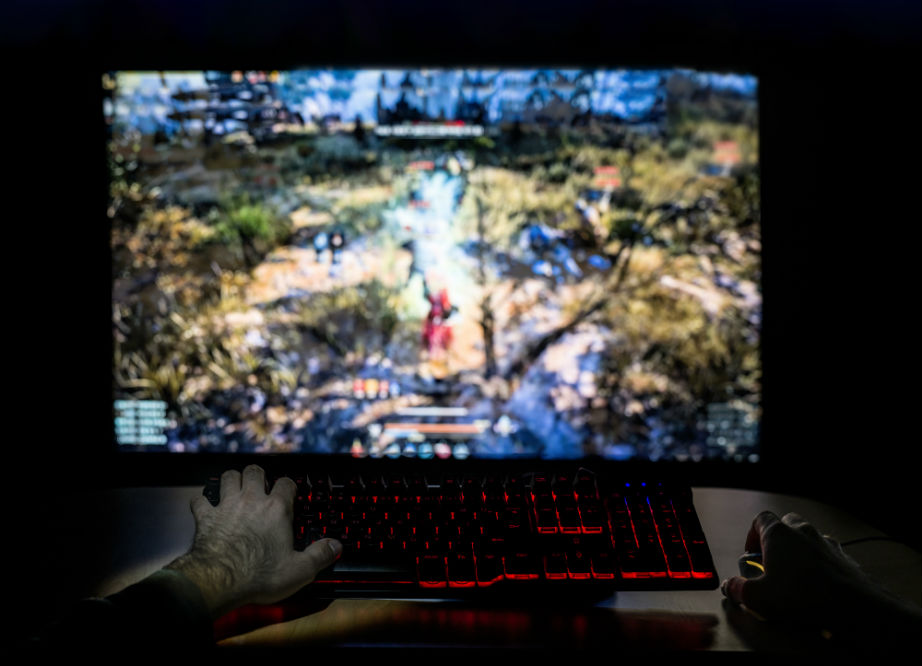While others take it merely as a form of entertainment, gaming is serious business for some people. But regardless of whether you are a professional, or someone who plays just for fun, having a display that will do justice to the games you play is a must. Our particular interest right now is refresh rate, and we’re here to help you figure out what is a good refresh rate for gaming.
What Does Refresh Rate Mean?
Refresh rate refers to the number of images that your monitor puts up on the screen within a second. This number is designated with the unit Hz or Hertz. 60 Hz means that your screen flashes 60 images in succession within that time frame. That means a higher refresh rate of 120 Hz means a total of 120 images gets shown in the display within a second. At 60 Hz, you’d have one image flashed every 16 milliseconds.
This is similar to the concept behind flip drawings with the dancing stick figure where a drawing in each page has the stick figure in different poses. You flip through them, and that makes the stick figure dance. Slowly doing it will allow you to recognize separate images while quickly flipping through them makes each drawing blur out and you end up with a moving picture. This is the same thing with your gaming display, where the images change from one to the next in a matter of milliseconds.
The Difference Between Different Refresh Rates
Humans don’t normally perceive the images displayed by the monitor as separate and distinct pictures because the images change rapidly. We process these images together and detect the subtle differences between them which we perceive as fluid motions in a video.
Just like in flip drawings, going through more images every second tends to be seen smoother, compared to flipping through them slowly. With that, your display flipping through 120 images in 120 Hz, compared to just 60 images in those with a rating of 60 Hz, would definitely be smoother, and on top of that, they are more detailed, has a better response, and scenes would flow more fluidly into one another.
The Problem with Sticking with a 60Hz Display
A 60 Hz display will work most of the time for most of the stuff you do on your computer or gaming unit. You watch a movie, and the images are flawless. You browse the net, and the lines are as crisp. Then you put on your favorite game, and you see some lag, scenes split in the middle of the screen, and the game is slow to respond to the controller. They may be minor to some, but these can change the course of a game, especially in competitive play.
How Do Display Problems Happen?
Let’s say you have a 60 Hz display working for you, and that is spewing out 60 images a second, then you put on a movie. Your average movie would send out 24 images to your display each second, and your 60 Hz screen would handle that with no trouble at all. Some films may have higher numbers, but they would all fit in with your screen’s capacity.
It’s a different story, however, with games. Games would be pushing more than 60 images per second. If you have a 60 Hz display, games with 100 images each second gets churned out as lags, or non-responsiveness to your controls. You’d be seeing some tearing, which is where your screen display is split into two, with each part showing two different scenes.
When the games you play, start giving your screen 100 images per second, then it may be time to upgrade. Your monitor is now having a hard time catching up. Those errors can make or break a professional game.
What Is a Good Refresh Rate for Gaming?
What you have may already be good enough. 60 Hz can handle most graphics. You would encounter problems, but they may be minor enough not to ruin your gaming experience.
But if you are gaming on another level, then you may need to upgrade to at least 120 Hz. It would also be advisable to have the 144 Hz if the price is not an issue. By getting the 144 Hz now, you make your hardware future-proof.
Refresh Rates Available on the Market
The most common refresh rate among displays is set at 60 Hz. This is decent enough for most forms of videos and games. After 60 Hz, you can find 120 Hz, 144 Hz, and even some with 240 Hz. All of these would be at different prices that would also depend on what other specifications they carry with them.
Other Things to Consider
- Hardware
When you get a higher refresh rate, you’d need video hardware that can power that capacity. A hardcore refresh rate translates to hardcore support from your other hardware. When you ask what is a good refresh rate for gaming, you should also ask what good video hardware goes with that.
- Resolution
Take a look at the resolution of your display. High definition means crisper images, but you don’t have to go all the way up to 4K. Part of the gaming experience also lies in the quality of the video that you see.
- Response Time
Another screen characteristic is response time. It basically amounts to how fast the screen can show an image once it receives it. It is different from the refresh rate which is the number of images shown per second.
- Screen Size
The size of the screen boils down to personal preference. Some would like to have a screen that is small where they don’t have to turn their head as much to take in the details. Others love the bigger formats. Image quality remains the same if all other specifications remain the same. The size simply plays to what kind of experience you want.
Final Thoughts
When dealing with refresh rates, the higher it is, the better your gaming experience would be. For casual players, 60Hz would be good enough, but for competitive play, at the very least have one that is 120 Hz. Get those that run at 144Hz, and even 240Hz to make your hardware future-proof. You should also consider other specifications, and not just the refresh rate. All these specifications have a role in your overall gaming experience.