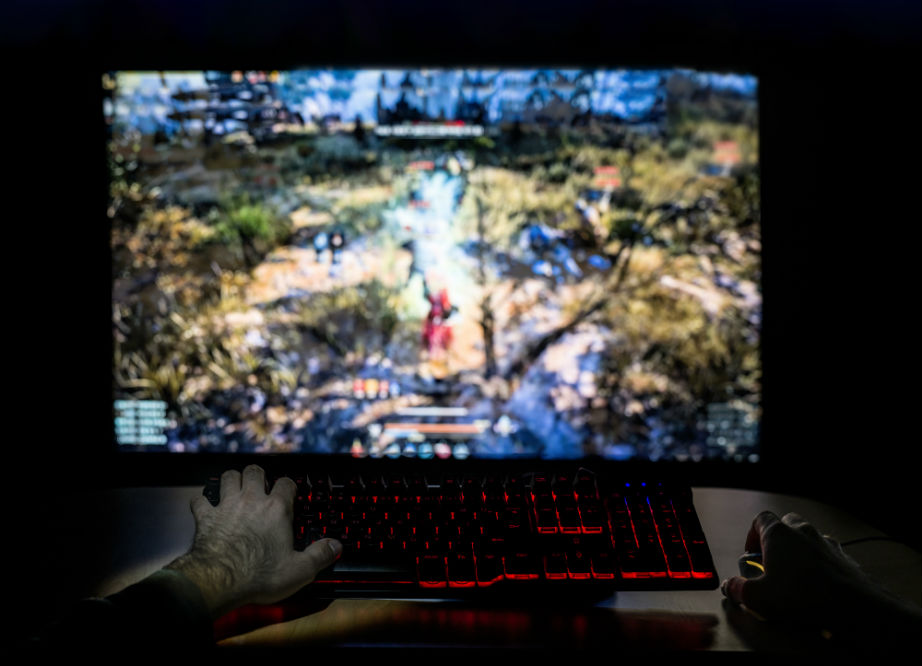If you’ve ever played a video game on television before, you’ve undoubtedly wondered what it would be like to play on a smaller screen, such as a monitor.
You might have thought that the graphics would be better or the gameplay would run more smoothly, and in all honesty, you could be right, as long as you know what to look for in gaming monitor.
There are plenty of different things that you can use to build the ideal gaming setup. However, a monitor is one of the most important, and below are some things to think about when you start shopping around.

Resolution and Monitor Size
Two very important things that should be at the top of your list when learning what to look for in gaming monitor are resolution and monitor size. Even though you’re not going to want to game on a generic television, when it comes to monitors, the bigger, the better, especially with all of the technological advances made with gaming rigs.
This is when you’re going to want to take space into consideration, as you’re going to need to find the ideal monitor size for your desk space or if you want to mount the monitor on the wall. A 27-inch model will be ideal if you have space because it gives you the ability to access a resolution that is beyond FHD (Full High-Definition) of around 2560×1440. Smaller monitors will most likely only give you a maximum resolution of 1920×1080, but it’s important to think about your graphics card.
If you have a graphics card that is only going to support a 1920×1080 resolution monitor, you won’t benefit from using a 27-inch 2560×1440 monitor simply because it’s going to make the visuals lag on the screen.
Response Time
When you start researching what to look for in gaming monitor, you’re undoubtedly going to read a lot about response time and refresh rate, but what do they mean and how do they affect your gaming?
The perfect gaming monitor is going to offer a fast response time, and a high refresh rate as this helps to make sure that all of the colored pixels refresh at the ideal time to help eliminate screen tearing and lagging. The most common method of measuring response time is in milliseconds, which is why you’ll typically see figures such as “2ms” in the specifications of different monitors.
When you’re looking at actual figures, you’re going to want to find a response time that has the smallest number, as this means that it will be very fast. The ideal range for gaming monitors is between two milliseconds and four milliseconds, compared to older models that may offer between five and ten milliseconds.
Refresh Rate
In terms of refresh rate, you’re going to find that it’s measured in Hertz (Hz), and this determines how long it takes for the monitor to essentially redraw all of the images on the screen. The vast majority of LCD monitors that you find are going to have a refresh rate of 60 Hz (the screen will refresh 60 times per second), but this isn’t adequate enough for everyday gaming. Especially as 60 Hz is only going to turn into blurry images that blend together with movement.
A great refresh rate for a gaming monitor is around 120Hz or higher, which will get rid of image blurring and screen tearing.

G-Sync or FreeSync
Choosing the ideal gaming monitor can be a little tough when you start to take the specs of your other equipment into account, such as your graphics card. However, there is one way to avoid the hassle, and although it will cost you substantially more, it can be well worth it. If you’re in the market for a top of the line gaming monitor, it should be equipped with either G-Sync (Nvidia owned) or FreeSync (AMD owned) technology.
This technology gives complete control over how the monitor refreshes itself to the GPU, instead of making it the responsibility of the monitor. This helps to make sure that the graphics card and the monitor are completely in sync the entire time which is imperative to prevent ghosting and input lag.
Outputs
Another very important thing to look for in a gaming monitor is an output that cannot only be used for a PC, but for a video game console as well. If you’re an all-around gamer, it can be frustrating and costly to have to buy two separate monitors for each platform that you use. Ideally, you’re going to want to find a model that has at least two HDMI ports and a couple of USB ports to help connect your controller, a thumb drive, or even mice.
Where to Find the Perfect Gaming Monitor
Your best choice when it comes to shopping around for a gaming monitor is to take the time to do some online research. You’re not only going to want to find the right monitor with the ideal refresh rate, response time, and HDMI outputs but something that will fit in the space that you have and be comfortable to use. You can also visit in-store locations to see potential monitors that you might be interested in buying, just so you can get a feel for how they work.
With the right monitor, you’ll have access to the ideal gaming setup that will give you hours of entertainment with minimal effort, zero lagging, and without any worry of ghosting or screen tearing.