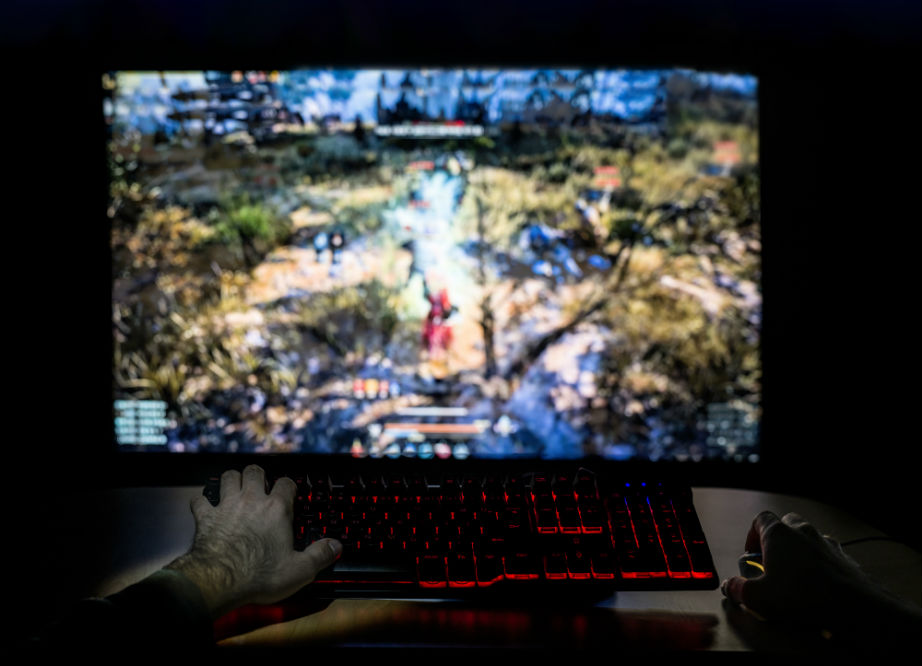Are you interested in creating a great gaming setup that’s not only going to give you the power you need to run your favorite games, but also high-quality graphics like the developers intended? One of the things you’re going to have to look for is the best gaming monitor; otherwise, your PC and/or console won’t be working to its fullest potential.
Below are five of the top rated gaming monitors on the market that are specifically designed with the perfect amount of features to give you a brilliant gaming experience with ease.
Top 5 Best Gaming Monitor Comparison Chart
Best Gaming Monitor Reviews
1. Acer XFA240
Acer is a big name when it comes to gaming equipment, and the Acer XFA240 meets the expectations of beginner and veteran gamers alike. With plenty of adjustable features and spectacular imagery, it’s a top-tier display to get your hands on.
Product Highlights
A few of the most outstanding highlights of the Acer XFA240 include:
- High-tech display: Integrated with AMD FreeSync, this monitor’s 24” full HD TN screen will give you crisp images that you can rely on for playing games, watching TV, or even performing regular computing.
- Adjustable settings: To make using the monitor more comfortable for hours on end, its adjustability allows you to change the height and tilt of the screen. You’ll also be able to pivot and swivel the monitor.
- Build-in speakers: Instead of having to purchase standalone speakers to connect to the monitor, there are two speakers built into the unit.
What's to like about the Acer XFA240
- Anti-glare screen: It can be frustrating to try to play a game in natural or artificial light with a screen that has a huge amount of glare. Luckily, this monitor comes with a non-glare LCD screen that’s easy to use in both day and night settings.
- No color issues: With some monitors, you might notice that colors may be faded until it’s calibrated, however with the Acer XFA240, all of the color settings are pristine right out of the box.
- No ghosting: With the integrated AMD FreeSync, you’ll be able to see the difference between gaming on a television and this monitor as even big titles, such as Battlefield, play well without any screen tearing or ghosting.
What's not to like about the Acer XFA240
- Awkward adjustment controls: If you want to adjust some of the settings for the monitor, the controls are slightly awkward and difficult to use, especially for beginners. You’ll have to fool around with the buttons in order to figure out what buttons are for certain settings.
- Not recommended for photo editing: Although the monitor has great colors for gaming and watching media, it’s not up to par with more expensive displays that are reliable for photo editing.
PROS
CONS
2. ASUS VX238H
As another big brand in the world of gaming computers, the ASUS VX238H has a lot of interesting technology specifically designed to help preserve your eyesight for long gaming sessions.
Product Highlights
A couple of the best features of the ASUS VX238H include:
- ASUS Eye Care technology: The most obvious highlight of this monitor is the integration of the patented ASUS Eye Care, which creates a flicker-free screen and low blue lights to reduce eye fatigue and discomfort.
- ASUS Smart Contrast Ratio: In an effort to give viewers the darkest blacks and the brightest whites while still maintaining the vibrancy of other colors, the ASUS Smart Contrast Ratio is essential for creating more brilliant viewing experience.
- Built-in speakers: If you don’t own a headset, you can still use the monitor right out of the box as it offers two speakers built into the display.
What's to like about the ASUS VX238H
- Lightweight yet sturdy: When you first unbox the ASUS VX238H, you’re going to notice how lightweight it is, which is perfect for people who want to mount their monitor on a wall. However, you can also tell that it’s sturdy and built to last.
- Very clear screen: Although the monitor doesn’t have advanced technology such as FreeSync, it still offers a seamless gaming experience without any color bleeding or ghosting.
- Easy to setup: Instead of spending several minutes reading through the directions, all of the controls and pieces are easy to put together to have a fully working display at your disposal.
What's not to like about the ASUS VX238H
- Glossy stand and bezel: If you’re not someone who wants to have to continually clean their monitor, this may not be the unit for you as it comes with a glossy stand and bezel which attracts dust and pet hair.
- Poor longevity: This isn’t a great display to use for years on end, as over time you may be prone to experiencing issues such as dead pixels, green tinting on the screen, and even the display tilting on the base.
PROS
CONS
3. Dell SE2417HG
If you’re looking for a well-rounded monitor that is useful for playing most games and can be used for regular computing as well, the Dell SE2417HG is a great option.
Product Highlights
A few of the biggest highlights you’ll notice include:
- Dual HDMI ports: Instead of having to connect various consoles using a single cord, there are two HDMI ports on the back of the monitor so you can have two devices connected at once.
- Swift response time: Built at 2ms and 60Hz, this is a robust display that will give you 1920×1080 resolution for full HD graphics.
What's to like about the Dell SE2417HG
- Highly versatile: No matter if you’re a photo editor, a regular gamer, or someone who is looking for a monitor to do their work, this is the display that you should choose as the screen has clarity that is about 90% close to that of a Mac display.
- Great viewing angles: You don’t have to be directly in front of the monitor in order to enjoy its best viewing angle, as you’ll get the optimal effect from all different sides of the display.
What's not to like about the Dell SE2417HG
- Not VESA compatible: If you intend on mounting your monitor with a VESA mount, you should consider finding another display as this unit is not compatible.
- May create ghosting: The Dell SE2417HG isn’t ideal for gaming, especially if you’re playing a fast-paced game, as you are likely to see some ghosting and screen tearing.
PROS
CONS
4. PBenQ ZOWIE
If you’ve been shopping for a display on a budget, you’ve undoubtedly heard of the BenQ ZOWIE because it offers a high level of performance and great visuals for less than you would expect.
Product Highlights
A couple of the most notable highlights of the BenQ ZOWIE include:
- Clarity: With the integration of the Black eQualizer, you’ll immediately notice that the darker colors of a game are much darker, allowing the vibrant colors to be seen more easily. Also, it helps to create a more pristine gaming environment in low-light rooms.
- Several display modes: There are several display modes to toggle through based on what you’re using the monitor for, such as RTS, FPS, and modes for fighting games.
- User-friendly: With plenty of features designed to make using the monitor more convenient, you’ll appreciate the anti-slip base with controller storage, an anti-glare and anti-reflective screen, as well as complete adjustment for tilting the display.
- Optimal eye care: To protect your eyes from fatigue and strain, the integration of the ZeroFlicker and low blue light technologies help to make it more comfortable to stare at a screen for hours.
What's to like about the BenQ ZOWIE
Plenty of adjustable settings: If you prefer to have a more customized gaming experience, you’ll appreciate how there are several different adjustment settings that allow you to fine-tune the quality of the graphics.
Great for FPS games: If you’re someone who enjoys playing fast-paced games such as FPS’, you’ll love this monitor as its fast response time and ideal refresh rate helps to eliminate any traces of ghosting.
What's not to like about the BenQ ZOWIE
Poor internal audio: If you expect to use the speakers that are built into the monitor, it’s better to find a different display as the audio in the BenQ ZOWIE speakers is quite poor.
Can’t stop monitor notifications: For the alerts that pop up onto the screen, such as the resolution being adjusted, you cannot turn the notifications off which can lead to constant distractions while you’re gaming.
PROS
CONS
5. Viotek GN34C
As the final monitor on this list, the Viotek GN34C is slightly more expensive than its counterparts. However, it does have plenty of phenomenal features that you might have been searching for, such as a curved display. For a more professional setup, this could be a top-tier model to set your sights on.
Product Highlights
Some of the main product highlights of the Viotek GN34C include:
- Pristine viewing quality: With a resolution of 3440×1440, AMD FreeSync, and full FPS and RTS optimization, you’ll never have to worry about screen tearing, lagging, or ghosting again.
- Dual-screen functionality: Due to the larger size of the monitor (34”), you can do more with a single display rather than having to buy two different monitors. The dual-screen functionality allows you to run PIP functionality both on the same device.
- Plenty of connectivity options: You won’t have to worry about running out of ports, as the Viotek GN34C comes equipped with a DP1 port, HDMI port, and dual-link DVI ports.
What's to like about the Viotek GN34C
- Phenomenal viewing angles: As the screen is designed to be curved, you can guarantee that you’ll have better viewing angles than if you were to stick with a traditional flat screen. No matter if you’re centered directly in front of the monitor or to its side, you’ll be able to see crisp and clear images.
- Great picture quality: If you’re looking for a display that is going to give you crisp and clear images, this is the one to choose as you won’t notice any color bleeding or ribboning around the corners. Also, the blacks are entirely black (no greying), and the colors are vibrant.
- User-friendly: In comparison to other displays, the Viotek GN34C boots up very quickly and has a menu that is easy to navigate in order to customize any settings that you would like to change.
What's not to like about the Viotek GN34C
- Will require adjustments: If you intend on using this monitor for anything other than streaming media or gaming, you’re going to need to adjust some of the color settings as its color balance may be off.
- Not recommended for regular computing: For people who intend on using the monitor to write on a blog or do everyday work, you’ll notice some blurring around the edges of the text.
PROS
CONS
BUYER'S GUIDE
Choosing the perfect gaming monitor is something that requires a lot of time and patience, especially if you have specific features that you’re interested in. With that being said, knowing all of the most important things to look for is what will help to make the process much simpler, especially if you’ve never bought a gaming monitor before.
Gaming Monitor Type
It’s important to remember that the vast majority of gaming displays are designed just to be played with video games. However, there are other models that are also phenomenal for working at home as well as watching movies.
The first thing you’re going to need to think about is how you intend on using your new display as if you’re simply looking for a gaming monitor you don’t need to worry about whether the text will be blurred or if it is large enough to display multiple windows at once.
Though, if you want a versatile gaming monitor, it’s important to make sure that it can do everything ranging from decreasing ghosting and screen tearing to being able to be connected to multiple displays at once.
Gaming Monitor Size
but also where you’re going to be able to set it up. The first thing you need to do is figure out how much space you have to work with, as this can help you to narrow down your search. You’re then going to want to figure out what would be the most comfortable size for you as the vast majority of displays are either 24” or 27”.
A 27” gaming monitor is great for someone who wants a reasonably sized display that is going to allow them to have a more immersive gaming experience. It’s also useful for work, as you can have several windows open at once without falling short of space. With that being said, if you have a small space to work with, a 24” monitor could be preferable.
Gaming Monitor Resolution
In today’s day and age, the resolution of gaming monitors is so competitive that the vast majority of companies have the exact same resolution, 1920x1080p. Anything less than that is going to take away from the vibrancy and brilliance of the colors on your screen, which can affect the way you enjoy your game.
As more advances are made, there are more games that are also compatible with 4K, especially as console and PC manufacturers are creating units that offer a 4K resolution.You’re going to need to find a display that will accommodate the maximum resolution of your console or PC in order to have the most pristine viewing experience possible.
Gaming Monitor Panel
There are three main types of gaming monitor panels that you can choose from such as TN, IPS, and VA.
- TN: These monitor panels are typically going to have the highest refresh rate at an affordable price. Unfortunately, they also have a limited amount of color depth, and the viewing angles are substantially narrower.
- IPS: For someone who is looking for an astounding amount of color depth, IPS’ are the best panel to choose, and it has the ideal viewing angles for all types of games. On the other end of the spectrum, they are typically much more expensive.
- VA: As a great in-between option, VA panels have the perfect amount of color depth with reasonable viewing angles, but as gamers either opt for TN or IPS panels, they’re a little more difficult to find, and if you choose an older design, they’re going to have a low refresh rate.
Gaming Monitor Refresh Rate
The refresh rate of your gaming monitor is imperative as it’s going to determine how seamlessly images and media refreshes on the screen to help minimize the appearance of lag.
The higher the refresh rate, the less lag you’re going to experience, however, you most likely won’t need to find a gaming monitor above 240Hz, especially if you’re just a casual gamer. Even opting for a display that has 120Hz is a significant upgrade from playing video games on a traditional television.
Best Gaming Monitor FAQs
How to choose a gaming monitor?
When you start shopping around for a gaming monitor, there are several different things to take into consideration, such as:
- Refresh rate/response time: The higher the refresh rate and the lower the response time, the better the monitor will be for gaming. Ideally, look for something with one to two milliseconds of response time and a refresh rate between 60Hz and 175Hz.
- Panel technology: There are three different types of panels that you can choose from TN, VA, and IPS. For gaming, it’s better if you choose between a VA and an IPS monitor as it will give you the most robust colors and the best feedback.
- Inputs: Another important thing to watch out for are inputs, especially if you’re connecting several devices to the same screen. You’re going to want to find a monitor that has DVI, HDMI, and DisplayPort connectivity to give you the most options.
How to clean gaming monitor?
Over time, you’re going to need to clean your monitor either as a result of dust and other particles that can affect the quality of your screen. There are three steps to follow when it comes to cleaning monitors, and it’s important that you avoid regular cleaners and household astringents, as they can destroy your screen.
- Step 1: Wipe any dust and debris away with a lint-free cloth, preferably something made of microfiber.
- Step 2: Wash with a mixture of mild dish soap and water, making sure that there isn’t too much soap in the mixture. To be even safer, consider buying a screen cleaner from an electronics store as a screen cleaner is specifically designed for displays.
- Step 3: Dry the screen with the lint-free cloth again, ensuring that you remove any traces of dirt that may have been left behind.
What is a gaming monitor?
A gaming monitor is almost like any other monitor that you can get your hands on, except it will have a couple of improvements such as better refresh rates and response times than a regular monitor. Since your eyes will be moving quickly and images on the screen will need to be refreshed incredibly fast, gaming monitors are designed to lower the amount of ghosting and color bleeding.
Why get a gaming monitor?
If you’re someone who has always been interested in getting into video games or if you simply want to create your own gaming setup, a monitor can be a great addition to your existing consoles or PC.
They are versatile tools that are recommended for watching and playing media. However, they can also be used for regular computer use. It’s also important to note that gaming monitors may come with plenty of safety features to protect the integrity of your eyes, especially if you’re looking at a screen for a long period of time.
At the end of the day, for someone who frequently plays games, a gaming monitor is a phenomenal investment.
FINAL VERDICT
Gamers who don’t have a specific budget and are willing to spend as much money as it takes to create their ideal gaming setup will surely benefit from the Viotek GN34C. Not only does it look spectacular when paired up with other professional gaming equipment, but it also gives you a far better viewing experience than any of the other displays on this list.
As a curved monitor, you have optimal viewing angles from anywhere in the room which is great for people who aren’t interested in sitting dead-on with their monitor. You’ll also fall in love with the crisp and clear imagery produced by the screen that isn’t affected by ghosting, color bleeding, or dead/dying pixels.
Finally, with the combination of the dual-screen PIP technology and the multiple connectivity ports, you’ll have the easiest time connecting a variety of devices to a single screen without having to worry about a multi-display setup.
With that being said, not everyone is working with an unlimited budget, and if you’re looking for a great monitor that is more affordable, the Acer XFA240 is a reliable, sturdy, and robust model as well.
Unlike the Viotek design, the Acer display comes equipped with AMD FreeSync, making it substantially easier for your display to be fully calibrated to the true power of your graphics card. You’ll also love its anti-glare screen, which is essential for playing and working in both bright and low-light rooms, as well as its sleek and modern appearance.
With the hundreds of gaming monitors on the market, finding the right one for your gaming setup is going to take a little bit of time. However, with the help of this guide, you now know exactly what to look for when shopping around and the top five models that you should keep your eyes on when you’re ready to make your purchase.